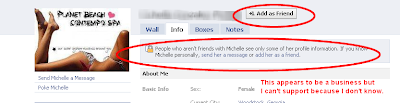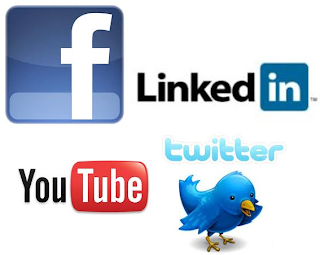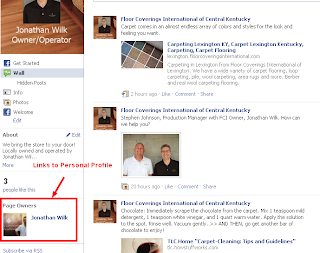I just discovered someone who is doing a great job with her Facebook Page and I wanted to share it with you. Sheri McConnell is doing a lot of things right. Here are the top 5 things that make her page a big success.
I just discovered someone who is doing a great job with her Facebook Page and I wanted to share it with you. Sheri McConnell is doing a lot of things right. Here are the top 5 things that make her page a big success.
1. Descriptive Page Name that includes her business and her personal name. Smart for search. This point is very important.
2. Great Profile Picture that tells a lot about what she does but also includes her personal picture – very important. Also, she structured it such that her face comes up as the “thumbnail” for her page.
3. Interesting Content on her wall that tells a lot about what she is doing in her business and her personal life. It’s a good combination of “Little Bit Country, A Little Bit Rock and Roll” as the song goes. She has great interaction with her tribe.
4. Good Landing Page that takes you to her opt-in page and allows you to get here “FREE KIT.” I like the fact that it takes you to her website versus just doing an optin here. She has obviously put a lot of work into her website and it shows a lot of credibility. Overall, I think it is worth the risk of losing them to take them to her website. Another option – add a quick email optin on the Facebook landing page – the page people who haven’t LIKEd her (become her fans) go first.
5. Great Video Wall – informative, helpful videos that showcase her knowledge and expertise. They also showcase how she works with her clients and that is a 24/7 sales tool for her business.
We can learn a lot from a Facebook Page like Sheri’s. What do you like best about it? What do you like least?
Helpful links:
Video explanation of same: http://www.youtube.com/watch?v=ePBxezv7OI8 about 5 minutes
To view the main page: https://www.facebook.com/smartwomeninstitute
Products and Services Album: https://www.facebook.com/media/set/?set=a.281605874462.139779.230896574462&type=1
If you need help making your Facebook page more powerful, give me a call. I work with business owners and thought leaders who want to use social media to magnify their message.
© Copyright 2011 Gina Carr International.
WANT TO USE THIS ARTICLE IN YOUR E-ZINE OR WEB SITE? To publish this article in your ezine or website, please include the following:
Gina Carr is an Entrepreneur, Speaker and Marketing Consultant who works with entrepreneurs and authors to leverage social media marketing for publicity, profits and success. Combining her street-smarts learned as a publisher and small business owner with her book-smarts learned at the Harvard Business School (MBA 1990) and Georgia Tech (BIE 1984), Gina helps business owners turn great ideas into profitable money-making machines. Known around the world as The Tribe Builder, Gina helps passionate people build powerful tribes of raving fans for their business or non-profit organization. Get connected with Gina at www.tribebuildingtips.com and www.ginacarr.com..
Disclaimer: This post may include affiliate links for products and services I endorse and promote. These are always products and services that I have personally used and highly recommend.