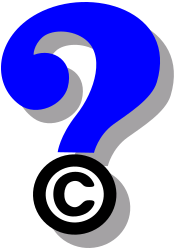Enjoy this guest post by my friend Jeff Herring:
Enjoy this guest post by my friend Jeff Herring:
Content Marketing is a great way to build your online business. The problem is that most people who teach it stop at the point of creating content. While creating profitable content is essential, there is so much more you can do with your content. That’s why I expand Content Marketing into the 5 things you need to be successful online in any niche: content creation, online visibility, traffic generation, list building and product creation.
A funny thing happened along the way
As some of you know, I never finished my Ph.D. in Marriage & Family Therapy back in the late 80’s/early 90’s. Have you ever been told you could not do something? If you’re anything like me, that just makes me want to do it all the more, if for no other reason than to prove them wrong.
Except this time when some of my dissertation committee told me I couldn’t write well at all, somehow that got in, and I took them at their word.
So if you believe you can’t write, you don’t finish your dissertation and you don’t get your Ph.D.
So then in 1994 I started writing a weekly column about relationships for the local paper that filled my private practice to overflowing. I must confess that I did get a kick out of having a full practice while others with a Ph.D. were struggling.
Not too long ago someone from the dissertation committee signed up for one of my Content Creation Workshops. That’s a day we still celebrate.
As author Richard Bach says “Argue for your limitations, and sure enough they’re yours.” I like to say, and sometimes accidentally change Bach’s quote into “argue for your limitations and you get to keep them.” Same message that is worth taking with you.
Bottom Line: Be careful, be very careful, about the limitations others, and especially you, try to put on you… and which ones you believe.
So what’s to be learned from all this?
Here are a few learning points about writing and creating content:
1) As stated above, don’t accept, ever, the limitations others put on you. In fact don’t accept the limitations you put on yourself. They are often times just beliefs – a feeling of certainty about something. It can be quite fun to challenge those limitations and prove them wrong.
2) I probably still couldn’t write academically if you held a gun to my head. And, fortunately, I don’t want or need to do so. The great news is I don’t have to and neither do you. All you need to do is write conversationally. In other words, simply write like you talk.
3) Number 2 works because prospects are attracted to your voice. Not the audio sound of your voice, but the way you approach and solve problems. That is your voice, and no one else can deliver it like you.
4) If you can write a 5 item grocery list, you can create profitable content based on your own expertise. You can then turn that content into a powerful presence on the web and be found all over your niche, lots of traffic visiting your profit sites, build a highly qualified and responsive list community, and create profits by creating, marketing and offering information products based on your content.
The truth is I’ve been creating content to building my businesses, both offline (a thriving therapy practice from 1986 – 2006) and online (helping entrepreneurs build their online business with Content Marketing 2006 – NOW), since 1994.
And I want to bring those 18 years experience creating profitable content to you with this Webinar “How to Create Prospect & Profit Pulling Content in 20 Minutes or Less with Jeff Herring” on Wednesday March 27th at 12 pm EST – Join us here => http://JeffHerring.com/gina