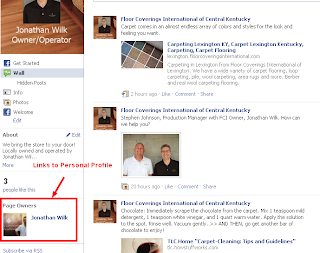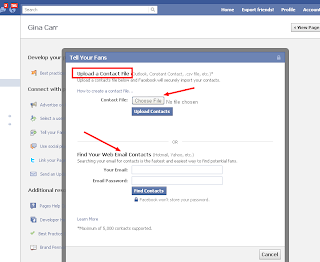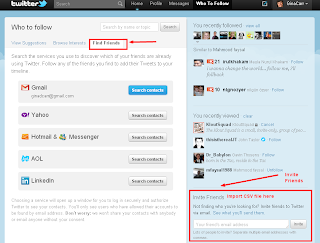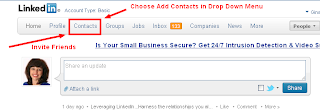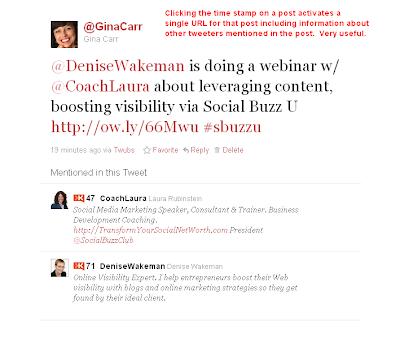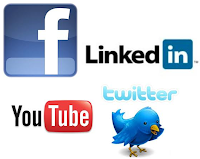Sometimes you need to post as a USER on your Facebook Page (versus posting as an ADMIN). This video walks you through the steps of how to do that and explains why you might want to do that.
Facebook Marketing – 5 Things You Do Not Need for Facebook Engagement by Dorien Morin-van Dam – commentary
 In a new Facebook class I am taking, Mari Smith said: “Content is King but Engagement is Queen – and she rules the house.” Very true.
In a new Facebook class I am taking, Mari Smith said: “Content is King but Engagement is Queen – and she rules the house.” Very true.
The following is a n excellent article about how to get engagement on Facebook pages by Dorien Morin-van Dam. Dorien’s page gets a lot of engagement. These days, that is really hard to do.
I agree with most of Dorien’s points. However, I respectfully disagree with her about #1 – Have short page names.
I like to see long Facebook names that are meaningful for the following reasons:
1. It is so hard to find things in Facebook search. Most people are going to look for a person’s name versus the page name.
2. When using the “Page As” and posting on other pages, it tells the viewer much more about the page than a short name. It acts as a short advertisement.
I don’t see where having a longer names hurts with @tagging as Dorien suggests. However, I am open to learning.
I hope you enjoy Dorien’s post. Please let me know your thoughts in the comments below.
Sunday Morning Inspiration: Tom Brady – 4th String?! Superstar QB for New England Patriots Started at the Bottom
 |
| Tom Brady – Photo Credit: Wikipedia |
Sunday Morning Inspiration: Did you know that superstar quarterback, Tom Brady, started his NFL career as the 4th string quarterback for the New England Patriots. According to Wikipedia, Michigan’s quarterback was selected as pick #199, a compensatory pick, in the sixth round of the 2000 NFL Draft.
More from Wikipedia’s page on Tom Brady….
From this humble beginning, Brady has become one of the most successful quarterback’s in NFL history. He and Joe Montana are the only two players in NFL history to win the NFL Most Valuable Player (MVP) and Super Bowl MVP awards multiple times (2 NFL MVPs, 2 Super Bowl MVPs). Brady and John Elway are the only two quarterbacks to lead their teams to five Super Bowls.
According to Michael Holley’s book Patriot Reign, the Patriots were considering Brady and Tim Rattay, both of whom had received positive reviews from then-quarterbacks coach Dick Rehbein. Ultimately, the Patriots front office chose Brady. Ironically, even though the Patriots drafted a future superstar in the next to last round, the class of 2000 was a mediocre vintage for quarterbacks. Brady, Chad Pennington and Marc Bulger were the only ones to see success at the NFL level.
The Patriots made the unusual decision to carry four quarterbacks (instead of three) on the roster. Brady started the season as the fourth string quarterback, behind starter Drew Bledsoe and backups John Friesz and Michael Bishop; by season’s end, he was number two on the depth chart behind Bledsoe. During his rookie season, he was 1-of-3 passing, for six yards.
Facebook For Business: Top Ten Ways to Get People to Like Your Page
Do you find it difficult to get people to LIKE your Facebook Page? You’re not alone! I get asked about this all the time. Here are my top ten easy peasy ways to get people to LIKE your page.
1. Post on your personal profile – a few times a week. Give people are reason to come over. Say “Can you hop over to my page? I have a question for you.” (Give the link to the page.)
2. Post on other pages that you think would be okay with it – your friend’s profile and page (ask permission if you are not certain such a post would be welcome), Awesome Women Hub (women), Heartfelt Mens Club (men).
3. Post in groups where self promotion is cool – groups you belong to, Facebook & Linkedin.
4. Send a mass email. The easiest way is to go to the top right corner “Edit Page” > Resources > Tell Your Fans. Follow the instructions based on the email service that you use.
5. Tag your friends from the page. You need to have a reason. For example, if your page is about empowering women, you might do a regular feature like “Powerful Woman of the Day: Jane Doe….” Tell a little about her or include the link to her Facebook page and tag her business page as well. Use a picture of Jane and tag her in that as well.
6. Advertise your page. This can be expensive if you aren’t careful. However, if you are careful and you can target appropriately, this is a very fast way to get new LIKEs on your page.
7. Post on other Social Media sites – twitter, Linkedin. Say something like this: Are you on Facebook? Me, too! Let’s get connected there as well. www.fb.com/username.
8. Include in your email signature. Just use the basic URL – www.facebook.com/username.
9. Include in all print material. Put your Facebook username on your business cards, post cards, print ads, etc.
10. Send out a mass message through the Facebook message system. Be careful with this. People can get pretty upset with this. If you do them one by one, Facebook will consider it spam. If you do a whole bunch of friends at once, that seems to get by. Go figure.
I saw this message recently to about 300 people: “Hi everyone! Sorry for the mass email, but I am wondering if you can do me a quick favor..? WARNING: Iif you reply to this message it goes out to everyone. Questions? Give me a call or email me direct. I would be more than happy to talk to you. I created a Facebook page for my company:www.facebook.com/username. I would really appreciate it if you would go to the page and click “Like It”.
Now, I didn’t mind it. I did notice a lot of people “leaving the conversation.” Just know in advance that people will leave the conversation. Decide in advance whether you are going to let that bother you or not.
Tribe Building: Who Says Popups Don’t Work Any More?
Facebook Marketing: New Timeline Cover Shots are Prime Real Estate – Use Them Wisely
Personal Profile: Facebook is going to require you to convert to the new timeline any day now. http://www.facebook.com/about/timelineYou will need to select or design a landscape oriented picture for this. You can make it very promotional or very personal. It is up to you. However, as it is prime “real estate,” you want to use it well.
Here are a couple of examples:www.fb.com/ginacarr (personal – showing a picture from Australia – a very special trip I took recently)
www.fb.com/stevebrossman (very promotional – the free product they are marketing now)
Here is a place to get generic but great looking cover photos: http://myfbcover.com
If you want more information, check out this explanatory video from marketing maven Pam Brossman from Australia: http://socialmediawoman.com/smwblog/facebooktimelinesetup/
Good luck!
Tribe Building: Reasons People Unsubscribe and Leave the Tribe
I’m sure you work hard at building your email list. I know that I do. While I don’t obsess over why people might unsubscribe, I do wonder. This morning, I had a single email that committed all five of my “Top Five Reasons for Leaving The Tribe”:
Lied to me – In the title, the sender said that he or she had tried texting me. I don’t think so. Also, in the body of the email, he or she said that the link enclosed was something I had just asked about. Oh really?
No Name – I looked around and I could not find a personal name anywhere. I have no idea who the person is behind this email. No person, no loyalty.
Deceived Me – with “Account Information” as the “sender,” it appeared that this was some sort of official correspondence.
Too much effort – The text of this email said nothing about what the offer is. I’m generally not going to click through a link when I have no idea what the link is about.
Smarmy – This email just felt “smarmy.” That is the best way I can describe it. Yes, it had a high “smarm” factor.
So, check your emails for these things. Check for the “smarm” factor.
Email isn’t dead. It is alive and well for those who know how to do it right.
If you are thinking of starting an email program and don’t know which provider to choose, I’d like to recommend the one I use, Aweber (affiliate link).
What are you email pet peeves? What causes you to leave “the tribe?”
WANT TO USE THIS ARTICLE IN YOUR E-ZINE OR WEB SITE? To publish this article in your ezine or website, please include the following:
Gina Carr is an Entrepreneur, Speaker and Marketing Consultant who works with entrepreneurs and authors to leverage social media marketing for publicity, profits and success. Combining her street-smarts learned as a publisher and small business owner with her book-smarts learned at the Harvard Business School (MBA 1990) and Georgia Tech (BIE 1984), Gina helps business owners turn great ideas into profitable money-making machines. Known around the world as The Tribe Builder, Gina helps passionate people build powerful tribes of raving fans for their business or non-profit organization. Get connected with Gina at www.tribebuildingtips.com and www.ginacarr.com .
Disclaimer: This post may include affiliate links for products and services I endorse and promote. These are always products and services that I have personally used and highly recommend.
Facebook Marketing: Do I Really Need a Facebook Page? 7 Questions You Must Ask Yourself
“Do I really need a Facebook Page? Isn’t my Personal Profile (friends page) enough?” These are questions that I get asked a lot as a social media marketing strategist. First of all, let’s clarify what is meant by each of these terms:
 |
| Most B2C & B2B businesses need a Facebook Page. |
Personal Profile – Profiles represent individuals and must be held under an individual name. This is your “home base” for Facebook – the entity that has Friends, LIKEs things, joins groups, and more.
2. Who is your target audience? Remember when “friends” were people that you actually knew? Are all of your potential and current customers people that you actually know? If you only do business with people that you have personally met, then maybe you don’t need one. However, if you want to connect with people that you haven’t actually met in person – or don’t consider a friend – a page is a better way to do that.
Facebook is clear when you issue a friend request that you actually need to know the person. You’ll never know how many people will never reach out to you since they might not have met you or they might not actually feel like you are a friend – even in the social media sense of the word. (Remember when friends were people that you actually knew?)
3. Do you want to be able to customize and create a mini-website? Facebook apps for Pages have become so flexible and powerful that you can create mini-websites within Facebook – not so for personal profiles. You can add custom landing pages (Welcome) with videos, email optin boxes, blog feeds and more.
To see an example of several Facebook Apps that can enhance your Facebook page, visit my Page at http://www.facebook.com/GinaCarrFanPage. A great example of a mini-website on Facebook with lots of clickable links is this Welcome page that my team designed for Senate Majority Leader of Georgia, Senator Chip Rogers: http://www.facebook.com/ChipRogers4GA?sk=app_4949752878.
These first few questions might lead you to think, YES!, I want a Facebook Page. However, here is the key question you must ask prior to launching one.
6. How much time and energy are you willing to put into a Facebook Page? A Facebook Page takes a lot of work to get interaction and engagement. Because of the way the Facebook “Edgerank” algorithm works, people often don’t see any posts you do from your Page. You can usually get much more interaction on your Personal Profile.
Many people essentially abandon their Pages after spending a lot of time and effort to get them set up. One option is to hire someone who will regularly post your content to your Page so that you have a consistent presence. Then, all you have to do is to visit the page often and interact with the people who comment on your posts.
7. Should you convert your Personal Profile to a business Page? Facebook now allows you to do this. Be forewarned that it is not for the faint of heart. There are several serious issues that must be considered before you do this and steps to be taken. See How Do I convert my Personal Profile to a Page? Drop me a note at www.fb.com/ginacarr if you need help with this.
What do you think? If you have a Page, are you glad that you have it or do you feel it is a waste of time? Do you feel that your Personal Profile is all you need? I’d love to hear your thoughts on this matter.
Related articles and interviews:
Facebook for Business: Top Ten Reasons You Need a Facebook Page for Your Business
Gina Carr on Facebook for Business – Interview with Winston Marsh
© Copyright 2011 Gina Carr International.
WANT TO USE THIS ARTICLE IN YOUR E-ZINE OR WEB SITE? To publish this article in your ezine or website, please include the following:
Gina Carr is an Entrepreneur, Speaker and Marketing Consultant who works with entrepreneurs and thought leaders to leverage social media marketing for publicity, profits and success. Combining her street-smarts learned as an entrepreneur with her book-smarts learned at the Harvard Business School, Gina helps business owners turn great ideas into profitable money-making machines. Known around the world as The Tribe Builder, Gina helps passionate people build powerful tribes of raving fans for their business or non-profit organization. Get connected with Gina at www.tribebuildingtips.com and www.ginacarr.com .
Disclaimer: This post may include affiliate links for products and services I endorse and promote. These are always products and services that I have personally used and highly recommend.
Ride One Horse – How to Succeed in Business Today
 Like many success-driven people, I have belonged to severalmaster mind groups over the years. In agood group, the members will tell the other members the things theymost need to hear – the things others won’t say.
Like many success-driven people, I have belonged to severalmaster mind groups over the years. In agood group, the members will tell the other members the things theymost need to hear – the things others won’t say. |
| Joseph Gandolfo |
As Joe so eloquently pointed out, you just can’t ride two horses at the same time. If you do, something or somebody is going to get hurt.
- Realize that being a serial entrepreneurdoesn’t mean that you can’t start several businesses. It just means that you can’t start them allat the same time.
- Forserious success, it is best to start one and ride it all the way to a majormilestone (say gross revenues of ten million dollars), before selling it orstarting another business.
- Selectthe “horse” that you are in totally in love with, i.e. select the business thatmakes your heart sing every day.
- Selectthe “horse” that has the ability to get you where you are going – a longjourney up a beautiful mountain or a sprint around a short track. Which one you choose depends upon your goals.
- Learnto ride that particular horse with tremendous skill – take lessons, getcoaching. Cut your learning curve bylearning from others who have “been there, done that.”
Do you have problems trying to ride more than onehorse? I’d love to hear about them. Please share your thoughts below. And if you know someone who is always trying to ride more than one horse, please share this article with them.
© Copyright 2011 Gina Carr International.
WANT TO USE THIS ARTICLE IN YOUR E-ZINE OR WEB SITE? To publish this article in your ezine or website, please include the following:
Gina Carr is an Entrepreneur, Speaker and Marketing Consultant who works with entrepreneurs and authors to leverage social media marketing for publicity, profits and success. Combining her street-smarts learned as a publisher and small business owner with her book-smarts learned at the Harvard Business School (MBA 1990) and Georgia Tech (BIE 1984), Gina helps business owners turn great ideas into profitable money-making machines. Known around the world as The Tribe Builder, Gina helps passionate people build powerful tribes of raving fans for their business or non-profit organization. Get connected with Gina at www.tribebuildingtips.com and www.ginacarr.com.
Real Time Communication: Leveraging LinkedIn…Harness the relationships you already have – 12 Tips for Success
Linkedin is a powerful tool for developing relationships. This article shares some great tips that will help you get the most out of this social network.
Leveraging LinkedIn…Harness the relationships you already have – 12 Tips for Success:
The Biggest Mistake People Make when using Facebook for Business
FACEBOOK TIP: Stop Others from Tagging You in Photos
Tired of being tagged in compromising or unflattering photos? Now you can fix that!
Phones ringing in the middle of the night are never a good thing. Such was the case a few weeks ago when several friends called to tell me that I had been tagged in a really “bad” picture on Facebook. How bad could it be I wondered.
Someone had taken the liberty to tag me in a picture of two ladies wearing too little clothing and having too much fun! I assure you it wasn’t me or anyone that I knew.
Still, this tagging-without-permission caused me distress and possibly a damaged reputation.
Step 2: Choose “How Tags Work”
Step 3: Choose “Tag Review”
Step 4: Choose “Turn on Tag Review”
That’s it! No more getting tagged in photos without your permission. Thanks Facebook!
KLOUT Power – Connect with People You Already Know
 One of the best ways to raise your Klout score is to connect and engage with people you already know. The easiest ways to do this – but most often overlooked – is to connect your social networks with your email database.
One of the best ways to raise your Klout score is to connect and engage with people you already know. The easiest ways to do this – but most often overlooked – is to connect your social networks with your email database.
Although this can be a bit time consuming and tedious, it is well worth the effort.
Most of the social media platforms allows you to import a file with your contacts and send out an automatic invite. Some of these procedures are simple. Sometimes you will need to import a CSV file – Comma-Separated Values – see the link at the bottom of this post for easy instructions on importing CSV from Outlook* or Gmail.** . Although it might sound a bit intimidating, it is actually quite easy.
Facebook Personal Profile – Invite Friends
Facebook Page – Invite FANS/LIKES
Twitter – Add Followers from various accounts or import CSV
Linkedin – Add Connections – Choose Contacts > Add Contacts
*Create a CSV file from OUTLOOK
This post does a great job of explaining this process.
http://email.about.com/od/outlooktips/qt/Export_Outlook_Contacts_to_CSV.htm
**Create a CSV file from Gmail
https://mail.google.com/support/bin/answer.py?answer=24911
I hope you find this helpful at getting connected with your friends and developing stronger relationships.
Improve your KLOUT by Linking to a Single Facebook or Twitter Post
The procedure is basically the same for Facebook. Linking to a single post makes it easy to “:market” the post for Likes and Comments – activities that are also important for increasing your KLOUT score.
WANT TO USE THIS ARTICLE IN YOUR E-ZINE OR WEB SITE? To publish this article in your ezine or website, please include the following:
Gina Carr is an Entrepreneur, Speaker and Marketing Consultant who works with entrepreneurs and authors to leverage social media marketing for publicity, profits and success. Combining her street-smarts learned as a publisher and small business owner with her book-smarts learned at the Harvard Business School (MBA 1990) and Georgia Tech (BIE 1984), Gina helps business owners turn great ideas into profitable money-making machines. Known around the world as The Tribe Builder, Gina helps passionate people build powerful tribes of raving fans for their business or non-profit organization. Get connected with Gina at www.tribebuildingtips.com and www.ginacarr.com..
Facebook for Business: Get a Vanity User Name for your Facebook Page or Personal Profile
© Copyright 2011 Gina Carr International.
WANT TO USE THIS ARTICLE IN YOUR E-ZINE OR WEB SITE? To publish this article in your ezine or website, please include the following:
Gina Carr is an Entrepreneur, Speaker and Marketing Consultant who works with entrepreneurs and authors to leverage social media marketing for publicity, profits and success. Combining her street-smarts learned as a publisher and small business owner with her book-smarts learned at the Harvard Business School (MBA 1990) and Georgia Tech (BIE 1984), Gina helps business owners turn great ideas into profitable money-making machines. Known around the world as The Tribe Builder, Gina helps passionate people build powerful tribes of raving fans for their business or non-profit organization. Get connected with Gina at www.tribebuildingtips.com and www.ginacarr.com..
Article Marketing – My Top 10 Ways to Get Your Words Out
You’ve just written a killer article. Now what do you do? How do you get the maximum exposure for your article?
Here are a few of the steps that I use for myself and my clients.
1. Blog – Post on your blog. Make sure that you make it easy for people to share your articles on social media by adding a widget like Shareaholic. Also, add the Facebook LIKE button – different than Share – and more powerful because a person is more likely to press LIKE than they are to SHARE. Make sure that you have activated the RSS feed on your blog so that it is easy for others to share your content.
2. Facebook Wall – Take the LINK to the POST and post it using the LINK function on your Facebook Wall. Add a question or say something interesting that will direct attention to the post. Select a thumbnail picture to go with it. Modify the Title and Description in the link by clicking either. This will allow you to include more meaningful information than the default usually created by Facebook. If you have a Personal Profile and a Page, post on both but separate out by a few hours because you don’t want to overwhelm your serious friends and fans.
3. Facebook Notes – Using the NOTES application for Facebook, post the article. To get the best formatting, I take directly from the HTML code on the blog post. This is needed because the Facebook NOTES formatting functions are very limited. I like to post here as well as my blog because some people just don’t want to leave Facebook. Therefore, it has an extra spot to occupy.
4. Facebook Pages – OPP – Other People’s Pages. Post relevant articles on other Facebook Pages or Personal Profiles. It is usually best to get permission in advance for this sort of posting.
5. Facebook Groups – Post in relevant groups and on Groups are generally very interactive and you are likely to get a good response from such a post.
6. Linkedin – Post on your own profile. Use the tiny “Edit” button to make sure that you have a good title and description for your article.
7. Linkedin Groups – Groups are the hub of interaction on Linkedin. Post your article in a few relevant groups. Be sure to go back to see if there has been any comments so that you can respond.
8. Twitter – Create several tweets by pulling quotes from the article. Use questions and controversial comments to create interest. Add the shortened link to the post – shortened with bit.ly or tinyurl.com. I use ow.ly with hootsuite because it is easy and trackable. Add relevant hashtags (#s) so that your post will show up in specific searches. For example, I post a lot about #speakers and #smm (social media marketing).
9. Email – If appropriate, send out an email to your subscribers. The most successful emails include a few lines from the article and then have a “read more” link that takes the reader to the actual blog post. To ensure deliverability and spam compliance, it is important to use a good email service like aweber or constant contact.
10. Ezinearticles.com – An often overlooked but very important place to post your articles is in a highly popular article directory like ezinearticles.com. It has over 30 million visitors a month, almost 400,000 authors and the search engines love articles that are posted here.
Bonus – Social Bookmarking – Different from “social media,” social bookmarking sites like Digg, Delicious, Stumbleupon and Reddit are very important for creating backlinks to your article and exposing it to more people. I use a widget called SHAREAHOLIC from my Google Chrome browser that makes this process easy.
Bonus 1.5 – To give your articles even more circulation, include a link in your resource box like the one below that gives readers the opportunity to easily share your article with others on their own blog or newsletter.
Those are my top ten ways to help you “get your words out.” I’d love to hear your ideas and tips to make the process more efficient.
© Copyright 2011 Gina Carr International.
WANT TO USE THIS ARTICLE IN YOUR E-ZINE OR WEB SITE? To publish this article in your ezine or website, please include the following:
Gina Carr is an Entrepreneur, Speaker and Marketing Consultant who works with entrepreneurs and authors to leverage social media marketing for publicity, profits and success. Combining her street-smarts learned as a publisher and small business owner with her book-smarts learned at the Harvard Business School (MBA 1990) and Georgia Tech (BIE 1984), Gina helps business owners turn great ideas into profitable money-making machines. Known around the world as The Tribe Builder, Gina helps passionate people build powerful tribes of raving fans for their business or non-profit organization. Get connected with Gina at www.tribebuildingtips.com and www.ginacarr.com..
Disclaimer: This post may include affiliate links for products and services I endorse and promote. These are always products and services that I have personally used and highly recommend.
Online Sales in a Slump? Check Your Online Store Design
I love helping people improve their sales. Recently a client came to me complaining that his online sales had stalled since he had a website redesign a few months ago.
© Copyright 2011 Gina Carr International.
WANT TO USE THIS ARTICLE IN YOUR E-ZINE OR WEB SITE? To publish this article in your ezine or website, please include the following:
Gina Carr is an Entrepreneur, Speaker and Marketing Consultant who works with entrepreneurs and authors to leverage social media marketing for publicity, profits and success. Combining her street-smarts learned as a publisher and small business owner with her book-smarts learned at the Harvard Business School (MBA 1990) and Georgia Tech (BIE 1984), Gina helps business owners turn great ideas into profitable money-making machines. Known around the world as The Tribe Builder, Gina helps passionate people build powerful tribes of raving fans for their business or non-profit organization. Get connected with Gina at www.tribebuildingtips.com and www.ginacarr.com..
Disclaimer: This post may include affiliate links for products and services I endorse and promote. These are always products and services that I have personally used and highly recommend.