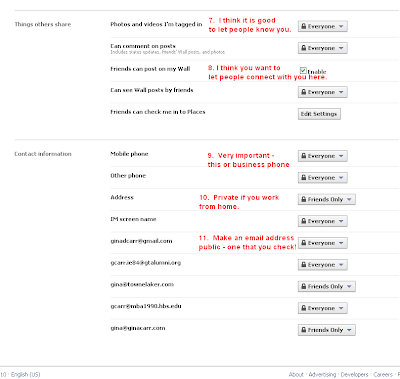One of the most effective ways for you to build your “presence” (visibility)in social media is by giving “presents” (social “gifts” of gratitude).
Imagine the following scenario: David is at a birthday celebration for Cindy, one of his friends from college. Everyone is seated around a large dinner table in a back room of a restaurant. John, Cindy’s husband, has just given her a beautiful necklace.
Everyone is ” ooh-ing and awe-ing” over it. David looks on from across the room.
Much to David’s surprise, John looks across the room and, in a voice that every one can hear, says, “David, you probably don’t even know it but I got this from your store. I was in there the other day when you were out to lunch. I never knew you had so many beautiful things. The prices were excellent – much better than the mall stores. The quality was better too. Your staff was friendly, informative and not the least bit pushy.”
Although the party goers heard John’s compliment clearly, he adds, “Friends, if you need to find a unique gift for someone special, you’ve got to go to David’s jewelry store.”
David is stunned. Not stunned by John’s assessment of his store. David prides himself on the fact that he has great prices, excellent quality and selection, and friendly, knowledgeable, low-pressure staff.
David is stunned by the fact that John would give you such an incredible unsolicited
endorsement in front of so many “qualified” potential customers.
Said David, “ I can’t believe I just spent $3000 on a newspaper ad. I bet I get more business from this totally free, unexpected endorsement from John that I get from that newspaper. I wonder how I can get more of those types of endorsements – in front of the right crowds.”
The beauty of social media is that you can get – and give – “shout outs” like this with ease for free with just a few clicks on a keyboard. Similar to this example, your compliments are likely to be seen by a number of other people who are friends with the person you compliment and by YOUR friends – friends that are likely to also be good potential customers.
Where and how should you help someone out with this technology-enhanced word of mouth advertising, aka “social sharing”? Here is my recipe for getting the most “presence” out of your “presents” – for you AND the person you are complimenting.
Facebook – The best way to give a compliment on Facebook is to “Brag and Tag” from your OWN wall. Use the box at the top to write your compliment and use the @ symbol to TAG the Profile or Page that you are complimenting. Add some TAGS to mutual friends and relevant pages as well. Before you press SHARE, make your post SHARE-able by adding a direct link to a relevant website or facebook page by typing the URL in the address bar of your browser.
Linkedin – Write a “recommendation” for a colleague or friend. Make it short & sweet – three to five sentences is all you need. Don’t ask for a reciprocal endorsement. It is entirely appropriate to end your comment with your name and title – plus a link to your webpage.
Twitter – In Twitterville, we call it “sharing some Twitter luv.” Send a public @mention to someone – even someone you don’t know. This is a great way to get on the radar screen of someone that you want to develop a relationship with.
Youtube – record a short video explaining what you enjoyed most about your personal buying experience. Place it on your youtube channel & then “share” it on twitter and facebook by tagging the relevant parties – personal profiles or business pages.
For those of you who are saying, this sounds great but what is this really going to do for MY business?!
This is where Gina’s Law of Social Media Reciprocity kicks in: People have a natural inclination to reciprocate – to return a favor when one is extended to them – in social media as well as in face-to-face situations.
So, one of the best ways to GET a compliment is to GIVE one. Give it a try. I think you will be pleasantly surprised with the reciprocation you receive.
In addition to adding a few coins to the relationship account of the person to whom the compliment was paid, you are showing the world that you are a kind, appreciative person that shares goodness with others. People are likely to click on a link to your page to find out more about who you are and what you do.
In essence, you get “presence” by leaving “presents.”
People want to be around other positive, goodness-giving people. It is human nature.
So, go spread some “presents” around today and let me know how it affects your “presence”.